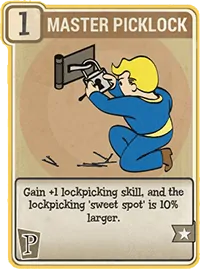Are you tired of players coming around to your camp or workshops and taking your hard-earned minerals? Locking your mineral extractors makes it harder for other players to get at the goodies inside. It seems obvious that you can lock them, but how to do it in-game is not so clear.
To lock your camp doors or extractors follow these steps:
- Equip up to three Picklock perk cards
- Go into modify mode within your camp or workshop
- Face the door or extractor that you want to lock
- Open the lock menu by pressing the lock key
- Choose the level of lock to apply
Equip Up To Three Picklock Perk Cards
There are three different Lockpick perk cards. Each of them increases your lockpicking skill by one and increases the lockpicking “sweet spot” by ten percent.
You should note that they are effectively interchangeable. If you want to put a level 1 lock on a door, you can use any of the three perk cards to accomplish this.
Picklock – Perk Card Expert Picklock – Perk Card Master Picklock – Perk Card
Go Into Modify Mode Within Your Camp or Workshop
To get into modify mode, you must first enter the workshop mode. Here are the default keys for the various platforms:
- PC = Hold down the V key
- XB1 = Hold down the View button
- PS4 = Hold down the Touchpad button
Doing this will put you into build mode. Look at the menu across the bottom of the screen, the option on the far right before Exit should be Switch to Modify. You’ll want to hit the key associated with that to get into modify mode.
- PC = TAB
- XB1 = B button
- PS4 = Circle button
You are now in modify mode and should be able to start locking your stuff up.
Face The Door or Extractor That You Want To Lock
Now it’s time to go over to the door or extractor that you intend to lock. Set your crosshairs so that they are over the top of it. The target should get a highlight. Most likely in green.
Open The Lock Menu By Pressing The Lock Key

Now that you have it targetted, you should have also noticed that the menu across the bottom has changed. The option to the far left should have changed to lock. Depending on the platform you play on, the key associated with this action will vary.
- PC = F
- XB1 = A
- PS4 = L2
Choose The Level of Lock to Apply

You should now see a small menu open up on the upper left side of your screen. These are the lock options that are available to you. Moving from top to bottom in this menu, the options are:
- Remove Lock
- Level 0 Lock
- Level 1 Lock
- Level 2 Lock
- Level 3 Lock
Except for the remove lock option, each will cost a small number of resources, increasing with the lock difficulty. You will also need a Lockpick skill of the same level as the lock that you want to apply.
You can see the resource requirements on the upper right-hand side of your screen. If you don’t meet the criteria for a certain level of lock, you won’t be able to choose that option, and it will be greyed out.
Congratulations, you’ve just secured your materials and camp by locking your doors or resource extractors. Keep reading if you’re interested in learning more about what happens when someone tries to pick your locks.
Why You Should Lock Your Doors and Extractors
Locking your extractors can deter other players from taking the materials that the extractors have gathered. Notice that I said deter and not prevent. There is no way to one hundred percent stop players from accessing your extractors, but we can make it a more painful proposition.
Players can pick the locks that you apply, but it will require them to have the Picklock perk cards in equal measure to the lock that you placed.
So if you put a level 3 lock on your door, it will require them to have all three Picklock perk cards to be able to pick that lock.
Picking Other Players Locks Makes You Wanted
When someone is in your camp and successfully picks a lock, it gives them what is called “Wanted” status. Wanted does a couple of things to that player:
- Puts a wanted icon on that player on the map so everyone can see that the player is wanted.
- You or any other player can attack the wanted player without penalty.
Wanted is effectively a death sentence. When you’re wanted, players tend to flock to the wanted player for a quick, easy PvP kill. There is no real benefit, but it’s a way for the players to provide swift justice to players who’ve done something terrible. The player that killed them gains some caps paid from the wanted player’s wallet. The wanted player loses the junk that they’re carrying as well.
Why Do Other Players Pick Your Locks
To be honest other players are generally not going to pick your locks. It’s just not worth it. If extractors were allowed to run and continue to accumulate materials for hours, then maybe, but all extractors have a limit to the number of resources they can collect before they are full.
That limit ensures that even if a player did pick your locks that the number of resources they’d acquire isn’t an amount that you’d miss anyway.
What Items Can You Lock

So now that you know why you should lock your stuff and how actually to do it. There remains the question of what you can lock up in your camps. It is not as straight forward as it might seem at first. Here is a quick list of things that you can lock:
- Doors
- Resource Extractors
- Water Purifier
- Collectron Stations
- Portable Toilets
Yep! You can lock the port-a-potty. Super important! Most notably missing from this list are the stash boxes. You can’t lock them because all containers are effectively decorations that only provide access to your stash. That goes for the scrapbox for Fallout 1st subscribers as well.
Conclusion
There you have it. A way too deep dive into the world of securing your camp by locking your doors and resource extractors. I hope that this has proven useful to you. Be sure to check out my other guides here on AridenKane.com.