In Cyberpunk 2077, there is a vast assortment of weapons available for you to use. The problem is that you don’t want to run around all the time with your assault rifle out, pointing it at people you’re trying to engage in conversation. It breaks immersion and has some adverse in-game effects as well.
To holster your weapon in Cyberpunk 2077 on PC, double-tap the Alt key. On Xbox, double-tap the Y button. On PlayStation, double-tap the Triangle button.
- PC = Double-Tap Alt Key
- Xbox = Double-Tap Y Button
- PlayStation = Double-Tap Triangle Button
It must be a true double-tap. If done too slowly, it will cycle through weapons instead of putting away your gun.
Use Radial Menu to Holster Your Weapon

For almost all situations, you should get used to using the double-tap method of putting away your weapon. It’s faster and easier. However, CDPR has provided a radial menu that provides another way of holstering your guns.
To bring up the radial menu, hold down the button that allows you to cycle through your weapons:
- PC = Hold the Alt Key
- Xbox = Hold the Y Button
- PlayStation = Hold the Triangle Button
You’ll see all of your equipped weapons and several other options, including a red gun icon with a slash through it. That icon is the one you want to choose to holster your gun or blade.
Change Keybindings For Holstering Your Weapon
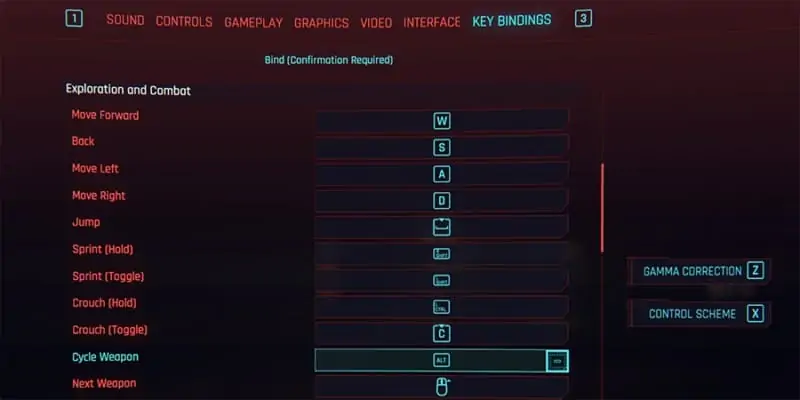
If the double-tap method doesn’t work for you, you may have already changed the default keybindings. Changing keybindings is a simple process. Honestly, there is so much to take in with this game you may have changed it accidentally.
Go to the settings menu and choose the Key Bindings menu on the top right. Scroll down the page to the Exploration and Combat section, and you’ll find the Cycle Weapon keybinding.
Changing that key will also change what key or button you’ll double-tap to holster your weapon. Click the button on the right to bring up a dialogue and choose whatever button you want to use for this function.
Why Should You Holster Your Weapon?
So we’ve covered the mechanics of how to holster your weapon, but why should you care? Cyberpunk 2077 has a metric crap-ton of NPCs running around the city living their lives. Many of them will have adverse reactions to you even having your weapon out, even more so if you’ve pointed it in their direction.
While in almost all cases, this manifests itself in comments from people in the area. Police are another issue. They tend to get edgy when some guy is standing near them brandishing an assault rifle. The law may be more likely to react quickly to your presence when you have a weapon in-hand.
The other thing, and this may be a quirk of mine, but it breaks immersion for me. I can’t imagine a situation that would have me engaging in a conversation with a non-combatant while I have my katana out waving it around. It just seems more natural to put your weapons away when they are not needed.
If you enjoyed this quick guide and are looking for more like this, then you’ll find lots more Cyberpunk 2077 linked below.

